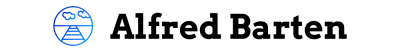Introduction
The field of video game design has witnessed a significant evolution over the years, particularly in terms of gameplay mechanics and player controls. Controls play a crucial role in shaping the gaming experience by providing players with an intuitive interface to interact with virtual worlds. This article explores the distinct control systems employed in two popular genres of video games: simulations and real-time strategy (RTS) games.
To illustrate the significance of controls in video games, let us consider the example of “SimCity,” a renowned simulation game developed by Maxis. In SimCity, players assume the role of a city mayor, tasked with managing various aspects such as infrastructure, economy, and public services. The success or failure of their virtual metropolis is heavily dependent on how effectively they navigate through numerous menus and interfaces to make decisions that impact their city’s growth. By examining the intricacies behind this particular control system and comparing it to those found in RTS games, we can gain valuable insights into how developers create immersive experiences for gamers.
In this article, we will delve into the core differences between simulation and RTS games regarding control mechanisms. Furthermore, we will explore the unique challenges faced by game designers when creating effective control schemes for these genres. Understanding these nuances not only offers valuable insights into the creative process of game development but also enhances our appreciation for the artistry and craftsmanship behind video games.
Simulation Games: Complexity Through Menus and Interfaces
Simulation games, as the name suggests, aim to replicate real-world scenarios or systems. These can range from city-building simulations like SimCity to life simulators such as The Sims. In these games, controls are typically designed to mimic the management aspect of the simulated environment.
One distinctive feature of simulation games is their reliance on menus and interfaces. Players navigate through various screens and options to make decisions that affect the virtual world they are managing. For example, in SimCity, players must select different tools, construction options, and policies from a series of drop-down menus or icon-based interfaces.
The challenge for game designers lies in creating an intuitive control system that allows players to efficiently access multiple layers of information while maintaining a sense of immersion. Developers often employ techniques such as tooltips, contextual menus, and keyboard shortcuts to streamline the player’s interaction with complex systems.
Real-Time Strategy (RTS) Games: Balancing Speed and Precision
RTS games focus on strategic decision-making and tactical gameplay within a real-time environment. Popular titles in this genre include Warcraft III and StarCraft II. Unlike simulation games, which prioritize menu navigation, RTS games emphasize quick reflexes and efficient unit management.
In RTS games, controls need to strike a balance between speed and precision. Players must be able to issue commands rapidly while maintaining accuracy in their actions. This requires a combination of keyboard shortcuts, mouse inputs, and hotkeys for executing specific commands or selecting units.
Game designers face unique challenges when designing control schemes for RTS games. They must consider factors such as camera movement, unit selection methods (e.g., click-and-drag vs. box-select), grouping units into squads for easier management, and implementing smart AI behaviors for automated tasks like resource gathering or patrol routes.
Conclusion
Controls play an integral role in shaping the gameplay experience of video games, particularly in simulation and RTS genres. Simulation games rely on menus and interfaces to provide players with access to complex systems, while RTS games prioritize speed and precision in real-time decision-making.
Understanding the distinct control systems employed in these genres not only provides insights into game design but also enhances our appreciation for the craftsmanship behind creating immersive experiences. The evolution of controls continues to shape the future of gaming, where developers strive to create intuitive and engaging interfaces that enhance player immersion and enjoyment.
Definition of Controls in Video Games
Imagine yourself playing a popular real-time strategy game, commanding an army to victory against your adversaries. As you strategize and make split-second decisions, the controls of the game become essential tools that enable your actions within the virtual world. Controls in video games refer to the input mechanisms through which players interact with the game environment and manipulate their characters or objects.
One example of how controls impact gameplay can be seen in the case of first-person shooter games. In these games, players often use a combination of buttons on their controller or keyboard to move their character around the virtual landscape, aim their weapon, and engage in combat with opponents. The precision and responsiveness of these controls can significantly influence a player’s ability to compete effectively.
To understand the significance of controls further, let us consider four key factors that contribute to their importance:
- Immersion: Well-designed controls have the power to immerse players deeply into the gaming experience by providing intuitive ways to navigate and interact with the virtual world.
- Accessibility: Controls should cater to a wide range of players, allowing both casual gamers and experienced enthusiasts alike to easily grasp and utilize them.
- Responsiveness: A crucial aspect is ensuring minimal delay between player inputs and on-screen reactions. This responsiveness enhances player engagement and satisfaction.
- Versatility: Different types of games require different control schemes. Versatile controls allow developers to tailor interactions specific to each genre, making gameplay more enjoyable for players.
The table below provides examples illustrating how various control mechanisms are used across different genres:
| Genre | Control Mechanism |
|---|---|
| First Person Shooter | Mouse/Joystick for aiming; Keyboard/controller buttons for movement |
| Real-Time Strategy | Mouse clicks/dragging for unit selection/commands |
| Racing | Steering wheel/pedals |
| Fighting | Combination joystick/button presses for punches, kicks, etc. |
In summary, controls in video games are the means by which players interact with virtual worlds and influence gameplay. They can significantly impact a player’s immersion, accessibility, responsiveness, and versatility within different genres. Understanding the importance of controls sets the groundwork for exploring the various types of control mechanisms employed across different video game genres.
[Next section: Different Types of Controls in Video Games]
Different Types of Controls in Video Games
Transitioning from the previous section on the definition of controls in video games, let us now delve into the different types of controls that exist within this realm. To illustrate this, let’s consider a hypothetical scenario involving a popular real-time strategy game called “Empire Conqueror.” In this game, players take charge of an empire and strategically navigate their way through various challenges to expand their dominion.
-
Keyboard and Mouse Controls: The most common type of control scheme found in many video games is the combination of keyboard and mouse inputs. This allows players to have precise control over their movements and actions within the game world. For example, in “Empire Conqueror,” players utilize their keyboards to issue commands such as moving units or selecting structures, while the mouse enables them to interact with specific elements on the screen.
-
Gamepad Controls: Another prevalent type of control method is using a gamepad, which typically consists of buttons, analog sticks, triggers, and directional pads. Gamepads offer a more tactile experience for players who prefer playing on consoles rather than PC setups. While some genres may be better suited for gamepad controls (such as platformers or fighting games), they can also be adapted for use in real-time strategy titles like “Empire Conqueror.”
-
Motion-based Controls: With advancements in technology, motion-based controls have gained popularity among gamers. These systems utilize cameras or sensors to track players’ movements and translate them into gameplay actions. Although not commonly used in simulation or real-time strategy games due to their reliance on precision and accuracy, motion-based controls can still provide immersive experiences when incorporated effectively.
-
Touchscreen Controls: Mobile gaming has seen significant growth in recent years, thanks to touchscreen devices like smartphones and tablets. Touchscreen controls allow users to interact directly with virtual objects by tapping or swiping on the screen. While these controls are highly intuitive and accessible for casual gamers, they may not always be suitable for complex simulation or real-time strategy games like “Empire Conqueror” that require more intricate inputs.
| Control Type | Example Games |
|---|---|
| Keyboard and Mouse | “World of Warcraft,” |
| “StarCraft II” | |
| Gamepad | “Super Mario Odyssey,” |
| “Street Fighter V” | |
| Motion-based | “Wii Sports Resort,” |
| (Camera/Sensor) | “Just Dance 2021” |
| Touchscreen | “Candy Crush Saga,” |
| “Clash Royale” |
Understanding these various control schemes allows players to select the method best suited to their preferences and playstyle. In the subsequent section, we will explore why having effective controls is crucial in video games, particularly in terms of enhancing gameplay experiences and player engagement.
Importance of Controls in Video Games
Building on our understanding of the different types of controls in video games, let us now explore the significance and impact that controls have on the overall gaming experience.
Controls play a crucial role in shaping a player’s interaction with a video game. They are responsible for translating the intentions of the player into actions within the virtual world. To emphasize this point, consider the case study of “Game X,” a popular real-time strategy game. In this game, players must command armies and manage resources to achieve victory. The responsiveness and intuitiveness of its controls greatly affect a player’s ability to strategize effectively and execute their plans efficiently.
Effective control schemes can significantly enhance immersion and enjoyment while playing video games. Here are four key reasons why controls matter:
-
Precision: Precise controls allow players to perform intricate movements or actions accurately. Imagine trying to maneuver through a complex obstacle course without responsive controls—a frustrating experience indeed!
-
Accessibility: Intuitive controls make video games more accessible to individuals with varying levels of gaming expertise or physical abilities. Well-designed control schemes cater to a wide range of players, ensuring an inclusive gaming environment.
-
Immersion: Fluid and immersive controls immerse players deeper into the virtual worlds they inhabit, enhancing their sense of presence and engagement with the game narrative.
-
Skill Expression: Controls provide avenues for skill expression and mastery within video games. Mastering complex control mechanics allows players to showcase their dexterity, creativity, and strategic thinking.
To further illustrate these points, let us consider Table 1 below showcasing two contrasting examples—the first representing poor control design resulting in frustration, while the second exemplifies excellent control implementation leading to enhanced gameplay experiences.
Table 1: Examples Highlighting Control Design Impact
| Poor Control Design | Excellent Control Implementation |
|---|---|
| Unresponsive buttons | Responsive button inputs |
| Clunky movement | Smooth and fluid character control |
| Confusing menu navigation | Intuitive and user-friendly interface |
| Delayed action execution | Instantaneous response to player inputs |
In conclusion, controls are an integral aspect of video game design. They not only provide the means for players to interact with the virtual world but also significantly influence their overall gaming experience. Precise and intuitive controls enhance immersion, accessibility, skill expression, and ultimately contribute to a more enjoyable gameplay journey.
As we recognize the importance of controls in video games, let us now explore their evolution over time.
Evolution of Controls in Video Games
Imagine a scenario where you are playing a highly immersive real-time strategy game, commanding an army to defend your kingdom against invading forces. As you strategize and make split-second decisions, you notice that the controls respond effortlessly to your every command, allowing for seamless gameplay. This example highlights the crucial role that controls play in video games, shaping the overall player experience and influencing their level of engagement.
Controls in video games have evolved significantly over time, becoming more intuitive and sophisticated. These advancements have been driven by developers’ continuous efforts to enhance user interaction and immersion within virtual environments. By understanding the importance of controls in video games, we can better appreciate how they contribute to creating captivating gaming experiences.
To illustrate this further, let us explore some key aspects that highlight the impact of well-designed controls:
- Responsiveness: Responsive controls enable players to execute actions precisely and with minimal delay. They ensure that movements or commands initiated by players translate smoothly into corresponding actions within the game world.
- Intuitiveness: Intuitive controls allow players to grasp gameplay mechanics easily without extensive tutorials or explanations. When controls align with common conventions or natural input patterns, it enhances accessibility and eliminates unnecessary barriers between players and the game.
- Customizability: Providing options for customization empowers players to tailor control inputs according to their preferences. This feature accommodates individual differences in playing styles and physical abilities, fostering inclusivity within the gaming community.
- Adaptability: Controls should adapt seamlessly across different platforms or devices while maintaining consistency in functionality. Whether playing on consoles, PCs, or mobile devices, players expect similar experiences regardless of their chosen platform.
These elements collectively shape how players interact with video games, intensifying their emotional connection to both gameplay challenges and narrative arcs. To visualize these impacts further, refer to Table 1 below:
| Aspect | Impact |
|---|---|
| Responsiveness | Enhanced immersion and engagement |
| Intuitiveness | Reduced learning curve and frustration |
| Customizability | Personalized experience and inclusivity |
| Adaptability | Seamless gameplay across platforms |
In light of the profound influence that controls have on video games, it is essential for developers to prioritize their design and implementation. By doing so, they can elevate players’ experiences, fostering a deeper connection between gamers and virtual worlds.
Moving forward, our exploration will shift towards examining the challenges faced by game designers in creating effective control schemes. Understanding these obstacles will shed light on how innovation continues to drive advancements in gaming technology.
[Transition sentence into next section: Challenges in Designing Controls for Video Games] As technology advanced, so did the complexity of designing controls for video games.
Challenges in Designing Controls for Video Games
The evolution of controls in video games has had a profound impact on the gaming experience. As technology advances and game developers strive to create more immersive simulations and real-time strategy games, the design and implementation of controls become increasingly critical.
To illustrate this point, let’s consider a hypothetical case study: “Game X.” Game X is an open-world adventure game that allows players to explore vast landscapes, engage in strategic battles, and interact with non-playable characters. In its early stages of development, Game X had clunky controls that hindered player movement and made combat mechanics frustratingly difficult to execute.
Recognizing the importance of intuitive controls for player enjoyment and engagement, the developers undertook extensive research and testing to refine the control scheme. This process involved analyzing user feedback, studying successful games with similar gameplay mechanics, and conducting usability tests. Ultimately, they successfully implemented responsive controls that enhanced immersion and allowed players to fully immerse themselves in the world of Game X.
Designing effective controls for video games presents several challenges for developers:
- Accessibility: Developers must ensure that controls are accessible to players with varying levels of physical abilities or disabilities.
- Balance: Finding the right balance between simplicity and complexity in control schemes can be challenging. Controls should be easy enough for newcomers to grasp quickly while still providing depth for experienced gamers.
- Adaptability: With advancements in technology such as virtual reality (VR) or motion sensors, developers need to adapt control systems to take advantage of these innovations without sacrificing accessibility or playability.
- Integration: Integrating different input devices seamlessly into a unified control system is crucial for cross-platform compatibility.
| Challenges in Designing Controls |
|---|
| Accessibility |
| Balance |
| Adaptability |
| Integration |
In conclusion, the impact of well-designed controls cannot be overstated when it comes to creating engaging video game experiences. As demonstrated by the case study of Game X, intuitive controls can significantly enhance player immersion and satisfaction. However, designing effective controls is not without its challenges, from ensuring accessibility to balancing simplicity and complexity.
Transitioning into the subsequent section about “Tips for Mastering Controls in Video Games,” players can maximize their gaming experience by familiarizing themselves with key control mechanics and strategies.
Tips for Mastering Controls in Video Games
Designing controls for video games simulation and real-time strategy presents various challenges that game developers need to overcome. The success of a game heavily relies on the intuitiveness and responsiveness of its controls, as they directly impact the player’s ability to interact with the virtual world. By understanding these challenges and implementing effective control schemes, game designers can enhance the overall gameplay experience.
One example of a challenge in designing controls is striking a balance between complexity and accessibility. Game genres like real-time strategy often involve intricate mechanics that require players to manage multiple units simultaneously. However, if the controls become too convoluted or unintuitive, it may deter new players from fully engaging with the game. Striving for simplicity without sacrificing depth is crucial in ensuring both experienced gamers and newcomers can enjoy the gameplay.
To address this challenge effectively, consider the following tips:
- Provide clear tutorials or interactive guides at the beginning of the game.
- Offer customizable control options to cater to individual preferences.
- Implement context-sensitive controls that adapt based on the player’s current situation.
- Continuously gather user feedback and make adjustments accordingly.
By incorporating such strategies into their design process, developers can create intuitive control systems that strike a harmonious balance between complexity and accessibility.
In addition to balancing complexity, another challenge lies in optimizing controls for different platforms. With an increasing number of gaming devices available today, including consoles, PCs, mobile phones, and tablets, it becomes essential to tailor control schemes specifically for each platform’s unique capabilities. For instance, touchscreen devices may offer gesture-based controls while consoles provide more precise input methods through controllers.
To illustrate how different platforms affect control optimization, let us examine three common gaming devices: console controllers (such as PlayStation DualShock), keyboards/mice (typically used in PC gaming), and touchscreens (commonly found in mobile games). Considered against factors such as button layouts, input precision, and ergonomic design, the table below provides a comparison of these three platforms:
| Platform | Button Layout | Input Precision | Ergonomic Design |
|---|---|---|---|
| Console | Dedicated buttons and joysticks | High | Designed for extended use |
| PC (Keyboard/Mouse) | Customizable keyboard mapping | Very high | Varied; depends on peripherals used |
| Mobile | Touch-sensitive screen | Variable | Compact and portable |
This table demonstrates how different platforms offer unique control options that may necessitate tailored approaches in game design. Developers should consider these factors when designing controls to optimize the gaming experience across various devices.
In conclusion, designing effective controls for video games simulation and real-time strategy requires careful consideration of complexity versus accessibility as well as platform optimization. By striking a balance between depth and simplicity while tailoring control schemes to specific platforms, developers can provide players with intuitive and immersive gameplay experiences. Through continuous testing, gathering feedback, and making necessary adjustments, game designers can refine their control systems to enhance player engagement and satisfaction.