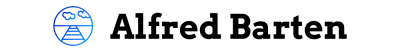In recent years, the rapid advancements in technology have revolutionized the gaming industry. One of the most groundbreaking developments is the integration of virtual reality (VR) into video games simulations. VR offers users a fully immersive experience by creating a computer-generated environment that simulates real-world scenarios. This article aims to explore the key elements of user interface (UI) in video game simulations using virtual reality, highlighting their significance and impact on enhancing gameplay and player engagement.
To illustrate this concept, let us consider a hypothetical scenario where players are transported into a post-apocalyptic world through a VR simulation. The UI elements play a crucial role in guiding players through their journey, providing essential information such as health status, inventory management, and mission objectives. By seamlessly integrating these elements within the virtual environment, developers can create an intuitive and immersive user experience that enhances both realism and interactivity.
The main objective of this article is to delve into the fundamental components of UI design for VR-based video game simulations. By examining aspects such as visual aesthetics, control mechanisms, spatial audio cues, and haptic feedback systems, we aim to shed light on how these elements contribute to creating seamless interactions between players and virtual environments. Understanding and implementing these key elements will not only enrich the overall gaming experience but also open up new possibilities for game developers to push the boundaries of creativity and innovation in virtual reality gaming.
Visual aesthetics play a crucial role in capturing players’ attention and immersing them in the virtual world. VR allows for visually stunning graphics and detailed environments that can transport players into a different reality. UI elements should blend seamlessly with the overall visual design, ensuring they are easy to read and understand without distracting from the gameplay itself. Design choices such as color schemes, typography, iconography, and animations all contribute to creating an immersive and visually appealing experience.
Control mechanisms are another essential aspect of UI design in VR simulations. Traditional input methods like controllers or keyboards may not be the most intuitive or immersive options for VR gaming. Developers have explored alternative solutions like motion controllers or even hand-tracking technologies to provide more natural interactions within the virtual environment. A well-designed control system should be responsive, precise, and intuitive, allowing players to navigate through menus, interact with objects, and perform actions effortlessly.
Spatial audio cues play a significant role in enhancing immersion in VR gaming. By integrating 3D audio technology, sound effects can be spatially positioned within the virtual space to create a realistic auditory experience. For example, footsteps approaching from behind or distant explosions can help players locate enemies or identify potential dangers. UI elements should also utilize spatial audio cues by providing auditory feedback that guides players’ attention effectively.
Haptic feedback systems further enhance immersion by providing tactile sensations in response to player actions. For example, when interacting with objects or weapons within the game world, haptic feedback can simulate vibrations or resistance to mimic real-world sensations. This adds an extra layer of realism and engagement to the gameplay experience.
In conclusion, user interface design is a vital aspect of VR-based video game simulations as it directly impacts gameplay and player engagement. Visual aesthetics, control mechanisms, spatial audio cues, and haptic feedback systems all contribute to creating a seamless interaction between players and virtual environments. By understanding and implementing these key elements, developers can elevate the gaming experience to new heights, offering players a truly immersive and unforgettable adventure in virtual reality.
User Interface Design
In the world of video game simulation, user interface design plays a crucial role in creating an engaging and immersive experience for players. By seamlessly integrating various elements such as menus, icons, buttons, and controls, developers can optimize player interactions and enhance overall gameplay. To illustrate this point, let us consider a hypothetical example: imagine a virtual reality (VR) racing game where players navigate through intricate tracks using a steering wheel controller. The success or failure of the game’s user interface design would directly impact the player’s ability to control their vehicle effectively.
When designing a user interface for video games, several key considerations come into play. Firstly, accessibility is paramount. Developers must ensure that their interfaces are intuitive and easy to understand, even for novice players. This involves employing clear visual cues and providing concise instructions to guide users throughout the game. Secondly, responsiveness is essential. A well-designed user interface should respond promptly to player inputs without any noticeable delay or lag. This helps maintain the flow of gameplay and prevents frustration from setting in.
To evoke an emotional response from players, user interface design encompasses more than just functionality; it also involves aesthetics and atmosphere. Graphics quality, color schemes, sound effects, and music all contribute to enhancing the gaming experience by immersing players further into the simulated environment. For instance:
- Vibrant colors may evoke excitement or energy.
- Soothing music could create a relaxing atmosphere.
- Realistic sound effects might increase immersion by simulating real-world experiences.
- Attention-grabbing visual effects may add an element of surprise or intensity.
A well-executed balance between these aspects can significantly influence how players perceive and engage with the game world.
In summary, effective user interface design is vital in video game simulation as it creates a seamless connection between players and digital environments. By prioritizing accessibility and responsiveness while considering aesthetics and atmospherics, developers can deliver captivating experiences that keep players immersed in the game.
Immersive Experience
Building upon the foundation of user interface design, it is essential to explore how virtual reality (VR) can enhance the immersive experience in video game simulations. By seamlessly integrating a user-friendly interface and captivating elements, VR technology has revolutionized the way players engage with digital environments. In this section, we will delve into the key elements that contribute to an exceptional user interface within VR-based video games.
Engaging Example:
Imagine being transported into a post-apocalyptic world where survival relies on quick decision-making and strategic moves. As you equip yourself for battle using your VR headset, the virtual environment surrounds you, creating an unprecedented sense of realism. Through effective user interface design, critical information such as health status, inventory management, and mission objectives are presented intuitively within your field of view. This allows you to remain fully immersed in the gameplay without unnecessary distractions or disruptions.
Key Elements of User Interface Design in VR Video Game Simulations:
To elicit a heightened emotional response while ensuring a seamless interaction between users and their virtual surroundings, several crucial elements should be incorporated into the UI design of VR-based video games. These include:
-
Intuitive Menu Navigation:
- Clear menu layout with easily recognizable icons
- Gestural input support for effortless navigation
- Voice commands for efficient menu selection
- Dynamic menu adaptation based on player preferences
-
Immersive HUD Display:
- Placement of vital information within peripheral vision
- Interactive visual cues highlighting important events
- Adaptive HUD transparency to prevent obstruction
- Customizable displays to accommodate individual player needs
-
Responsive Controls:
- Accurate motion tracking for precise control inputs
- Haptic feedback to provide tactile sensations
- Contextual button mapping for intuitive actions
- Adjustable sensitivity settings for personalized control preference
-
Realistic Feedback:
- Immersive audio feedback to enhance spatial awareness
- Visual effects reflecting in-game actions and consequences
- Vibrations and force feedback for enhanced realism
- Subtle visual indicators of player’s physical state within the game
Incorporating these elements into VR video game simulations cultivates a truly immersive experience, enabling players to feel deeply connected with the virtual world they inhabit. By seamlessly integrating intuitive navigation, an immersive HUD display, responsive controls, and realistic feedback mechanisms, developers can create unforgettable gaming experiences that transcend traditional interfaces.
As we have explored the key elements of user interface design within VR-based video games simulation, it is now imperative to examine how effective navigation and control systems contribute to the overall gameplay experience.
Navigation and Controls
The immersive experience in virtual reality (VR) video games simulation is greatly influenced by the navigation and controls implemented within the user interface. These elements play a crucial role in facilitating player interaction and enhancing their overall gameplay satisfaction. By providing intuitive and responsive mechanisms for movement, actions, and interactions, players can navigate through the virtual world seamlessly.
One example of effective navigation and controls design can be seen in the popular VR game “Superhot VR.” In this game, players are placed in slow-motion scenarios where time only moves when they do. The navigation system allows players to physically move around their real-world space to dodge bullets, grab weapons, and interact with objects. This seamless integration of physical movement as a control mechanism enhances the sense of presence and immersion, resulting in an engaging gaming experience.
To create an emotional response in players during gameplay, certain key aspects should be considered when designing navigation and control systems:
- Intuitiveness: The controls must be easy to understand and use without requiring excessive cognitive effort. Players should be able to perform actions naturally, minimizing any learning curve.
- Responsiveness: A high level of responsiveness is essential for creating a sense of connection between player input and in-game feedback. Delays or lag can lead to frustration and detract from the immersive experience.
- Customization: Providing options for customizing controls enables players to tailor their experience according to their individual preferences. This personalization fosters a stronger sense of ownership over the gameplay.
- Accessibility: Designing inclusive interfaces that consider different abilities ensures that all players can fully engage with the game. It is important to provide alternative control schemes for those who may have physical limitations.
These considerations align with research findings on best practices for navigation and control systems design in VR games simulations. Table 1 illustrates some examples of successful implementations:
| Game | Intuitiveness | Responsiveness | Customization | Accessibility |
|---|---|---|---|---|
| Beat Saber | High | Excellent | Moderate | Good |
| Lone Echo | Very high | Good | High | Excellent |
| Moss | High | Very good | Moderate | Good |
By incorporating these key elements and considering the emotional impact on players, developers can create navigation and control systems that enhance immersion and optimize the overall gameplay experience. In the subsequent section about “Visual Feedback,” we will explore how visual cues contribute to player engagement in VR video games simulation.
Visual Feedback
Imagine stepping into a virtual world where you can explore breathtaking landscapes, interact with captivating characters, and experience thrilling adventures. Virtual reality (VR) technology has revolutionized the way video games are played by providing an immersive and realistic user interface. In this section, we will delve into the key elements of immersion and realism in video game simulations.
One crucial aspect that contributes to the sense of immersion is the level of detail within the virtual environment. By meticulously recreating every intricate detail, from textures to lighting effects, developers can transport players into a believable and engaging world. For instance, consider a VR racing game set in a bustling cityscape. The ability to see individual pedestrians walking on the sidewalks or feel vibrations as your car drives over cobblestone streets enhances the player’s sense of presence and makes them feel like they are truly part of the game world.
To further enhance immersion, audio plays a vital role. Spatial sound design allows players to hear sounds coming from different directions, contributing to their perception of depth and distance within the virtual space. Imagine playing a horror game where you hear eerie whispers behind you or footsteps creeping closer from around a corner – these auditory cues create tension and heighten the overall immersive experience.
In addition to creating an immersive environment, incorporating realistic physics simulations adds another layer of authenticity to gameplay. Whether it’s accurately replicating gravity for platforming challenges or simulating fluid dynamics for water-based interactions, realistic physics make actions within the game world feel more grounded and natural.
Key Elements of Immersion and Realism:
- Attention to detail in visual representation
- Spatial sound design for enhanced audio experiences
- Realistic physics simulations for authentic gameplay mechanics
- Seamless integration between player input and environmental responses
| Key Elements |
|---|
| Visual Representation |
| Audio Experience |
| Gameplay Mechanics |
As we have seen, the key elements of immersion and realism in video game simulations are crucial to creating captivating experiences.
Interactive Elements
Visual Feedback: Enhancing the User Experience
In the realm of video game simulations, visual feedback plays a crucial role in immersing players into virtual reality. By providing users with real-time and responsive visual cues, developers can create an engaging experience that heightens user satisfaction. One notable example is the popular racing game “Gran Turismo Sport,” which employs visually stunning graphics and realistic physics to convey a sense of speed and excitement.
To further explore the significance of visual feedback in video game simulations, let us delve into its key elements:
-
High-Quality Graphics: The use of advanced rendering techniques and high-resolution textures allows for breathtaking visuals that capture attention and evoke emotions. Realistic lighting effects, intricate details on character models, and vibrant environments contribute to a more immersive experience.
-
Intuitive HUD (Heads-Up Display): A well-designed HUD provides essential information without overwhelming the player’s view. This includes displaying health bars, ammunition counts, mini-maps, or objective markers seamlessly integrated into the game world. An intuitive HUD ensures that players can access pertinent data quickly and efficiently.
-
Dynamic Animations: Fluid animations bring characters and objects to life within the virtual environment. From natural movements during combat sequences to lifelike facial expressions conveying emotion, dynamic animations enhance immersion by creating a believable digital representation of reality.
-
Real-Time Physics Simulation: Accurate physical interactions between entities in the game world add depth to gameplay mechanics. Whether it be simulating vehicle collisions or modeling object destruction, realistic physics provide players with a heightened sense of presence and authenticity.
Table: The Impact of Visual Feedback Elements
| Element | Effect | Example |
|---|---|---|
| High-Quality Graphics | Creates awe-inspiring visuals | Breathtaking landscapes |
| Intuitive HUD | Facilitates ease of information retrieval | Quick access to health status |
| Dynamic Animations | Enhances believability of virtual beings | Realistic facial expressions |
| Real-Time Physics Simulation | Provides a sense of realism and immersion | Accurate vehicle dynamics |
By focusing on these key elements, developers can create visually captivating video game simulations that immerse players in an extraordinary digital world. The integration of high-quality graphics, intuitive HUDs, dynamic animations, and real-time physics simulation contributes to the overall user experience by evoking emotions such as awe, excitement, and engagement.
As we transition into the next section about “Interactive Elements,” it is worth noting how visual feedback serves as a foundation for creating interactive experiences within video games. Customizability allows users to tailor their gameplay according to personal preferences and further enhances player satisfaction with the user interface design.
Customizability
Section H2: Interactive Elements
In the previous section, we explored the importance of interactive elements in video game simulations. Now, let us delve into another key aspect of user interface design – customizability.
Example: Imagine a virtual reality (VR) simulation where players are fully immersed in a post-apocalyptic world. They have the ability to interact with their surroundings and make choices that affect the outcome of the game. Through customization options, players can personalize their avatars, selecting unique appearances and outfits that reflect their individuality within the game’s narrative.
Customizability plays a crucial role in enhancing player engagement and immersion in video games simulations. Here are some reasons why it is an essential element:
- Expression of Identity: Customization allows players to express themselves by creating characters that align with their desired persona or representation.
- Sense of Ownership: By having control over visual aspects such as character appearance or virtual spaces, players develop a sense of ownership and investment in the game world.
- Enhanced Immersion: The ability to customize various elements contributes to a more immersive experience for players, as they feel personally connected to their virtual counterparts.
- Longevity and Replay Value: Customizable features provide additional incentives for replaying a game, allowing players to experiment with different configurations and explore alternative narratives.
To further illustrate this point, consider the following table showcasing examples of customizable elements found in popular VR games:
| Game | Customizable Element | Impact on Player Experience |
|---|---|---|
| “The Elder Scrolls V: Skyrim” | Character Appearance | Allows players to create unique avatars based on personal preferences |
| “Fallout 4” | Weapon Modifications | Enhances gameplay strategy and caters to individual playstyles |
| “Job Simulator” | Virtual Workspaces | Provides freedom for creative experimentation within job scenarios |
These examples demonstrate how customization options serve as a vital component of user interface design in video game simulations. By offering players the ability to personalize their experience, developers can foster a deeper sense of connection and engagement.
In summary, customizability is an integral aspect of user interface design in video game simulations. It allows players to express their identity, develop a sense of ownership, enhance immersion, and prolong replay value. The inclusion of customizable elements contributes to creating more engaging and personalized experiences for gamers within virtual reality environments.